When doing demos I am frequently asked how do you point you session of Jupyter Notebooks to a different location than the default? It is really simple to do, once you know how.
Default location
On Windows the default location is in the user you’re logged in as.
%userprofile%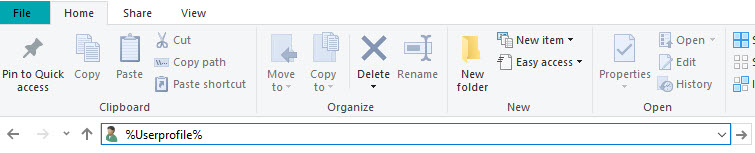
Running the command above in an explorer window, will take you there.
Using a different location
If you do not want to run Jupyter here, then all you need to do is open a command prompt (cmd/anaconda) and change the directory to where you want to create the notebooks. Once in the location enter
jupyter notebookA new session will start and you will now see all the notebooks in that location.

A simple little way to run notebooks in a location of your choice.
Topics Covered :
Author
Terry McCann




